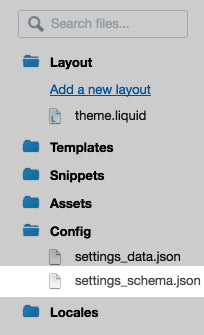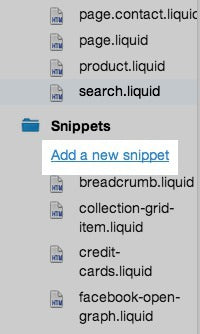Get Tons of Free Traffic and Leads From Facebook
Get Tons of Free Traffic and Leads From Facebook - Without Spending a Single Dollar on Paid Ads!

Want to go viral??
According to a survey, 60% of shoppers are willing to post or comment about the product or service, across social networking sites, if they are offered discounts.
Let your campaigns go viral across popular social networks. This tutorial lets you tap on these potential customers by rewarding them, for sharing about your discount offers and campaigns on Facebook.
Friend’s word of mouth and their recommendations have higher CTR than regular Ads. Average conversion rate from friend’s recommendation is nearly 3% which is an added benefit of Offer Mint.
So start generating brand footprints and go viral now with Offer Mint!!
- Brand Mentions & Virality: Improved Visibility at a less cost for both your brand and your offer. Each customer who unlocks the offer is spreading your campaign socially! You can get as high as 25% of your shoppers to spread the word about you thus boosting your brand visibility.
- Social SEO: Social media brand mentions (or social signals) also now contribute to your SEO rankings. Enhance your SEO rank by maximizing impact of social signals.
- Lower customer acquisition cost: Rather than spending huge marketing budgets on affiliates or coupon sites, giving additional discounts to customers reduces the overall cost of customer acquisition. More happy customers.
- Improve Sales & Conversions: Customers earning incentives are 15-20% more likely to buy from your store as compared to other visitors, thereby increasing the net website conversion rate.
- User Experience: Website visitors have 1-click access to the coupons, keeps the users focused on shopping rather than coupon hunting!
So let's start with step by step...
Add settings to the theme editor
- From your Shopify admin, go to Online Store > Themes.
- Find the theme you want to edit, and then click Actions > Edit code.
- Click Config.
- Click settings_schema.json:
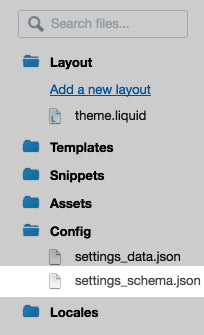
- At the bottom of the file, copy the following code and paste it after the last } but before the last ]:
,
{
"name": {
"en": "Social Locker"
},
"settings": [
{
"type": "checkbox",
"id": "enable_social_locker",
"label": {
"en": "Enable Social Locker"
},
"default": false
},
{
"type": "text",
"id": "coupen_code",
"label": {
"en": "Discount Code"
}
}
]
} - Click Save.
Configure the Social Locker
-
Go to the theme editor.
-
Click Social Locker:
- Enable Social Locker.
- Add Discount Code in box, that will be visible to visitors when they share.
- Click Save.
Create a content-locker snippet
-
From the Edit HTML/CSS page, click Snippets.
-
Click Add a new snippet:
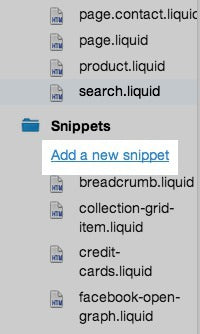
-
Name your snippet
content-locker. -
Click Create snippet:
-
Copy and paste the code from this link into your new snippet.
-
Click Save.
Include the content-locker snippet
To include the content-locker snippet in your theme:
-
From the Edit HTML/CSS page, under Layout, click product
.liquid or product-template.liquid whatever template you're using. -
Copy and paste
{% include 'content-locker' %}where you want to show lock box. - Click Save.
Create Facebook APP
-
From this tutorial create facebook app for your shop.
-
in 'content-locker' snippet, find appId, and replace your APP id with current one
- click Save.
Live Demo
Enjoy Viral Traffic!!!
Other Must Have Tricks
 Customer Attentioner - We Recall Your Customers: Free Shopify APP
Customer Attentioner - We Recall Your Customers: Free Shopify APP

 How To Display Bitcoin Currency in Shopify Without APP?
How To Display Bitcoin Currency in Shopify Without APP?

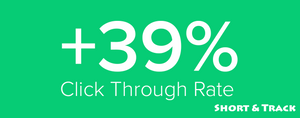 Have You Ever Wondered How Short URL of Your Brand Boost Sales ?
Have You Ever Wondered How Short URL of Your Brand Boost Sales ?
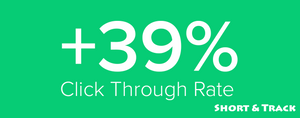
Our Awesome Shopify APPs
 Boost your conversion with short link and get more clicks
START FREE TRIAL
Boost your conversion with short link and get more clicks
START FREE TRIAL

 We Recall Your Customers
FREE
We Recall Your Customers
FREE