How To Display Bitcoin Currency in Shopify Without APP?
Are you accepting Bitcoin on your store? Then this article is absolutely for you!
Upload the bit-rates.js file as a theme asset
-
Download the bit-rates.js file by clicking here.
- From your Shopify admin, go to Online Store > Themes.
-
Find the theme you want to edit, and then click Actions > Edit code.
-
Click Assets.
-
Click Add a new asset.
-
Click Choose File and browse to the downloaded file.
- Upload the bit-rates.js file.
Include the bit-rates.js file
-
From the Edit HTML/CSS page, under Layout, click
theme.liquid. -
Locate the closing
</body>tag at the end of thetheme.liquidfile. -
Copy and paste {{ "bit-rates.js" | asset_url | script_tag }} just before the
</body>tag. - Click Save.
Add following code to display BTC price
This code need to add where you want to display BTC price. Make sure {{ product.price }} accessible or you can add {{ variant.price }}.
<span class="bitcoin-price" data-usd="{{ product.price }}"></span>
If you are using other currency than usd(suppose inr) then just use code like
<span class="bitcoin-price" data-inr="{{ product.price }}"></span>
Other Must Have Tricks
 Get Tons of Free Traffic and Leads From Facebook
Get Tons of Free Traffic and Leads From Facebook

 Customer Attentioner - We Recall Your Customers: Free Shopify APP
Customer Attentioner - We Recall Your Customers: Free Shopify APP

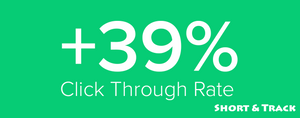 Have You Ever Wondered How Short URL of Your Brand Boost Sales ?
Have You Ever Wondered How Short URL of Your Brand Boost Sales ?
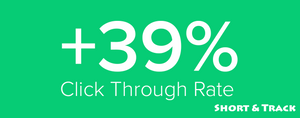
Our Awesome Shopify APPs
 Boost your conversion with short link and get more clicks
START FREE TRIAL
Boost your conversion with short link and get more clicks
START FREE TRIAL

 We Recall Your Customers
FREE
We Recall Your Customers
FREE



